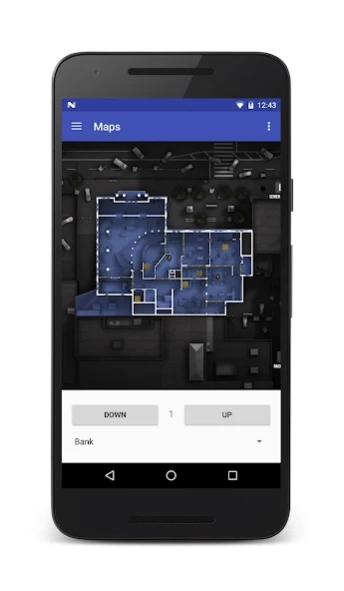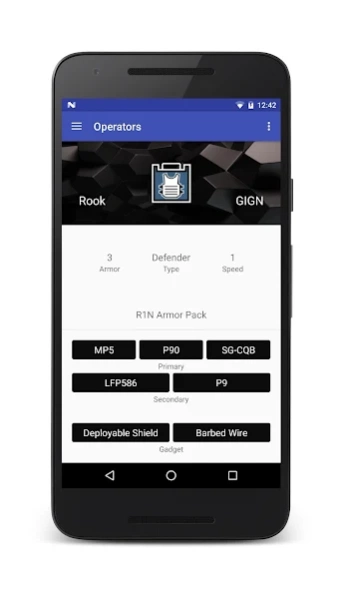R6S Companion & Guide 1.4
Free Version
Publisher Description
R6S Companion & Guide - Rainbow 6 Siege Companion App - Maps - Weapons - Operators - Random Loadout Gen
Companion & guide app for Ubisofts Rainbow 6 Siege (R6S)
(Favela map is going to added as soon as the blueprints are available, Ubisoft pls halp)
Features:
- Operator Stats
- Weapon Stats
- Map Layout with multiple floors
- Random Loadout generator
Bugs & Incorrect/Outdated information:
Please report these to nicco.borgioli@gmail.com or make an Issue on this git
Versions:
- 1.0:
First Pubblish
- 1.1:
Fixed Problem with displaying operators icons
- 1.2:
Updated Operator stats and gadgets after the patches
UI improvements
Github link for easy of access
Many Thanks to Mike Ortiz, Patrick Lackemacher, Babay88, @ipsilondev, hank-cp, singpolyma for the TouchImageView
https://github.com/MikeOrtiz/TouchImageView
About R6S Companion & Guide
R6S Companion & Guide is a free app for Android published in the Recreation list of apps, part of Home & Hobby.
The company that develops R6S Companion & Guide is NiccoIO. The latest version released by its developer is 1.4.
To install R6S Companion & Guide on your Android device, just click the green Continue To App button above to start the installation process. The app is listed on our website since 2016-11-24 and was downloaded 9 times. We have already checked if the download link is safe, however for your own protection we recommend that you scan the downloaded app with your antivirus. Your antivirus may detect the R6S Companion & Guide as malware as malware if the download link to io.nicco.r6s is broken.
How to install R6S Companion & Guide on your Android device:
- Click on the Continue To App button on our website. This will redirect you to Google Play.
- Once the R6S Companion & Guide is shown in the Google Play listing of your Android device, you can start its download and installation. Tap on the Install button located below the search bar and to the right of the app icon.
- A pop-up window with the permissions required by R6S Companion & Guide will be shown. Click on Accept to continue the process.
- R6S Companion & Guide will be downloaded onto your device, displaying a progress. Once the download completes, the installation will start and you'll get a notification after the installation is finished.